Custom Card Making FAQ (Programs, Cards, Sizing, Fonts, Card Templates, Artwork and Other Nonsense.)Many people have indulged their creativity and created custom miniatures, characters and stats. Some people take it one step further and create a custom card to go with their character. Is it hard to make a card? No, its just like making a character/stats except now you’re adding a visual component. Let’s look at what you’ll need to know and some useful items to help you get started.
What Program?Many people use Adobe Photoshop (That’s what the V-Set group uses,) some have used GIMP (GNU Image Manipulation Program) but personally I use a combination of PowerPoint and MS Paint. My suggestions is use whatever program you have access to and are the most comfortable with.
Card Sizing/Paper Stock.Trading Cards/WOTC Cards are approximately 2.5 inches x 3.5 inches. That’s too small to comfortably work with, so I size my cards up to 4.5 x 6.5 inches. If you want to print the cards out, use 14pt or 16pt heavy card stock. You can shrink the cards down to 2.5 x 3.5 or whatever size you want (and what size you eyes can handle.)
Fonts.The original WOTC Star Wars Miniatures cards used a variety of Fonts and Font sizes.
WOTC CardsCard Front:
- AgencyFB-Italic
- AgencyFB-Regular
- Aquarius-Bold
- Aquarius-Extrabold
- Helvetica-Condensed-Bold
- Zapf Dingbats
Card Back:
- Aquarius-Extrabold
- Helvetica-Condensed-Bold
That’s a Lot of Different fonts, never mind what font size they used. What do I recommend? Use what font works/looks best for you. What do I use? AgencyFB because it seems to be the most used in the WOTC’s cards. For simplicities sake, I use AgencyFB for everything and just vary the font size for different headings and text.
AgencyFB FontCharacter’s Name size 20-22 depending on amount of text.
Character Cost size 24
Stat numbers size 20.
Special Abilities and Force Powers headings size 16.
Individual Special Abilities, Force Powers and Commander Effects Headings size 14.
Individual Special Abilities, Force Powers and Commander Effects text size 12.
Flavor Text, Italicized size 12.
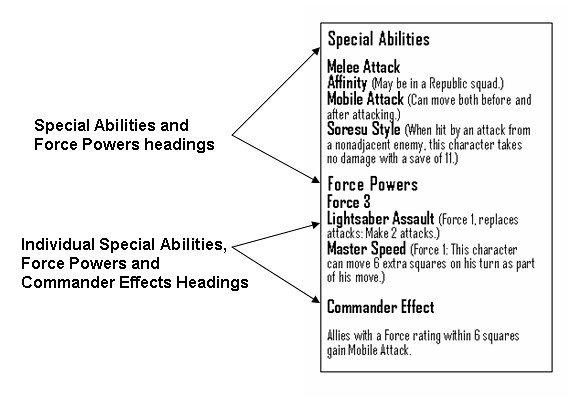 A Word about Text Boxes
A Word about Text BoxesThere have been innumerable discussions about how many abilities/force powers can fit into a text box. While making custom stats you can create as many as you want (it’s Your custom character after all) when creating a custom card there’s only a finite amount of space you can work with. There are several tricks you can use to fit more text into the box, but ultimately you can only fit so much into that box; make the text too small and it becomes illegible. When this occurs, something has to go and you need to make tough decisions on what can stay (and keep the essence of your character and what you want it to accomplish) and what has to go.
Flavor Texts are optional in that if you have room, they’re fun and give the character some context.New WOTC Card TemplatesWOTC had two different card templates they used; the original cards that were roughly colored the Faction color both front and back, and the updated WOTC template that was mostly white with black and blur trim; the Faction colors were modestly splashed around. The predominantly white areas were possibly made for ease of reading. Below are the ten original factions
Rebel Imperial
Imperial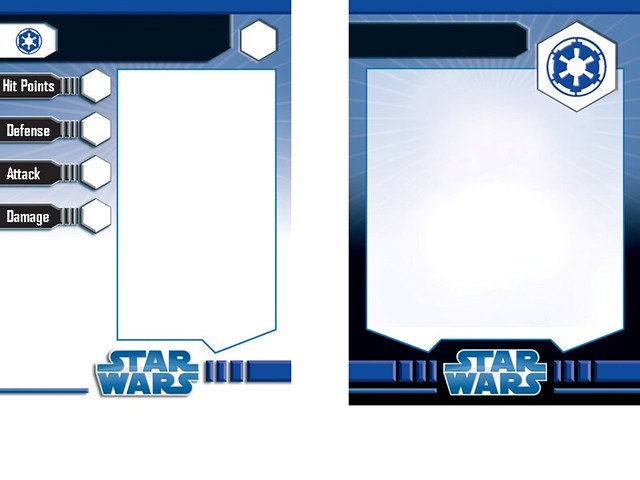 Republic
Republic Separatist
Separatist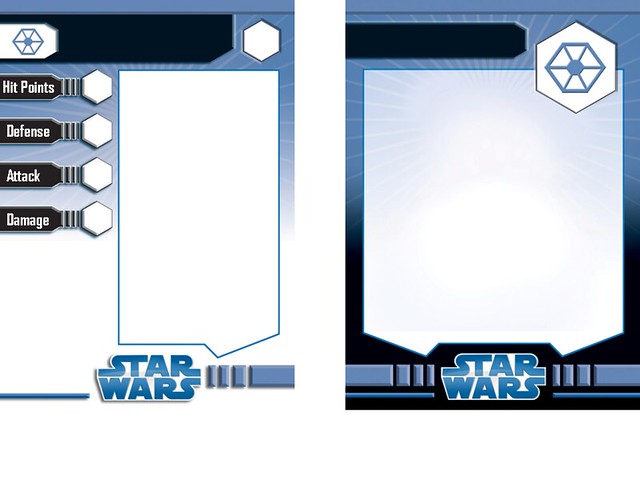 Old Republic
Old Republic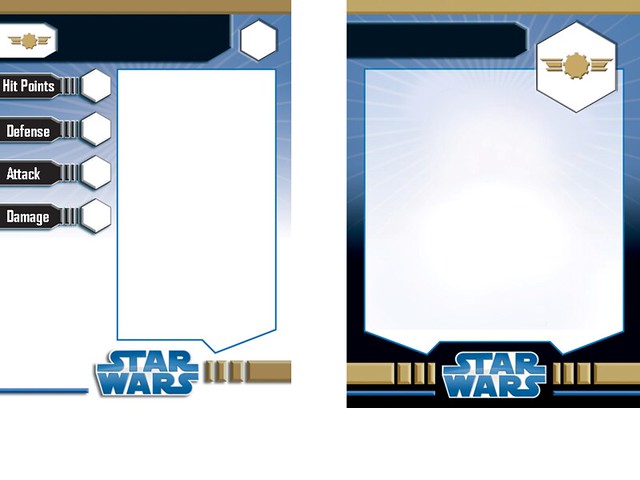 Sith
Sith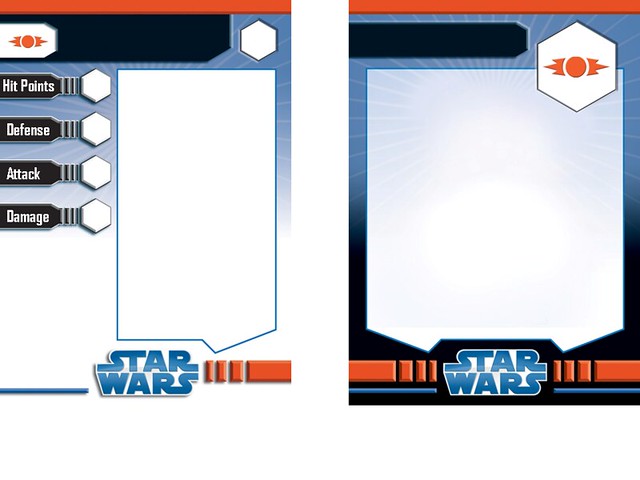 Mandalorian
Mandalorian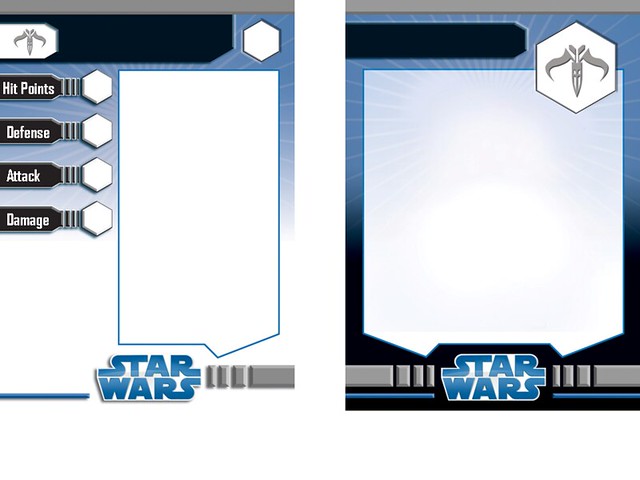 New Republic
New Republic Yuuzhan Vong
Yuuzhan Vong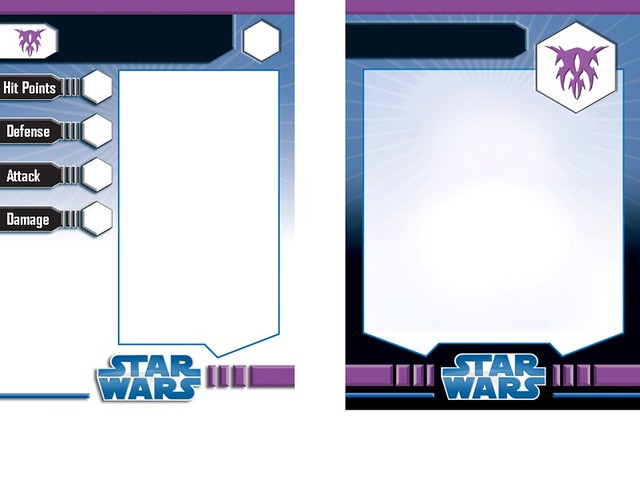 Fringe
Fringe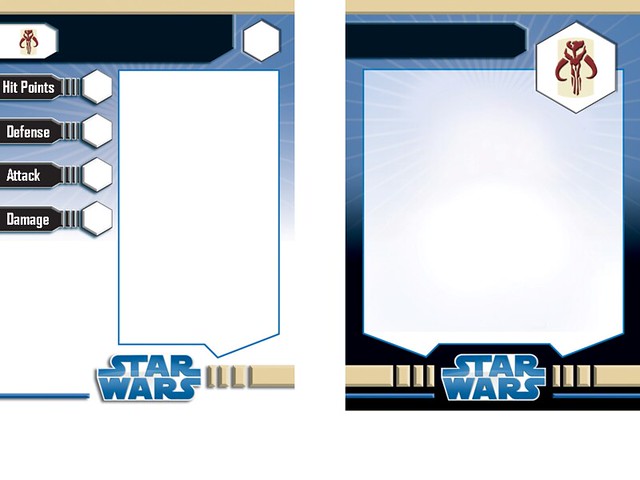 Old WOTC Card TemplatesRebels
Old WOTC Card TemplatesRebels Imperials
Imperials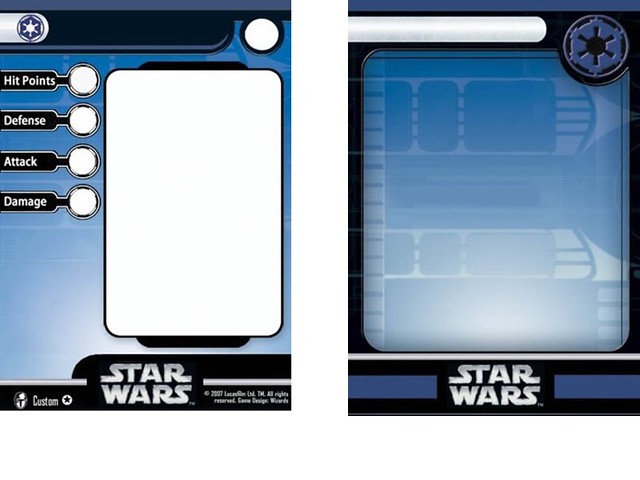 Republic
Republic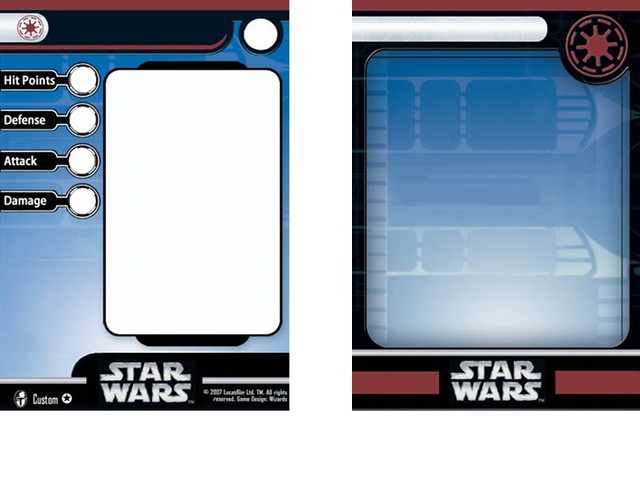 Separatists
Separatists Old Republic
Old Republic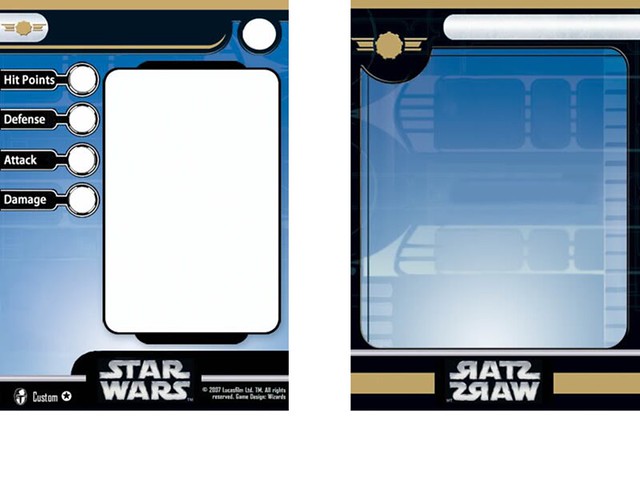 Sith
Sith Mandalorians
Mandalorians New Republic
New Republic Yuuzhan Vong
Yuuzhan Vong Fringe
Fringe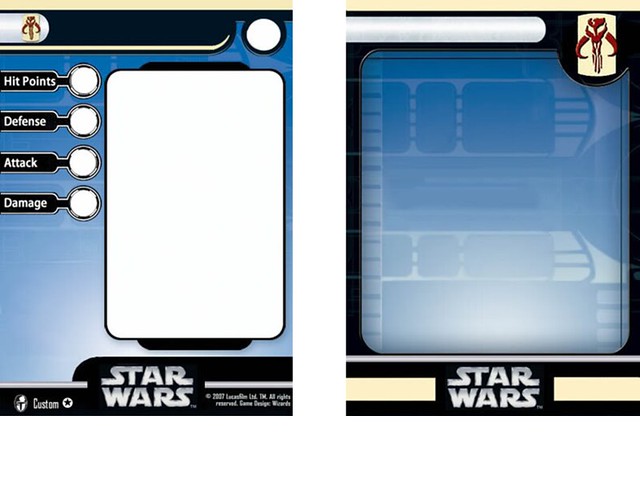 Custom Sub Faction Card Templates
Custom Sub Faction Card TemplatesSeveral years ago, when I was toying with the idea of sub factions, I decided, more as an individual mental exercise than anything, to create cards for the various sub factions. Mostly for the use of home gamers, it’s something I thought I’d toss out there. The emblems have been taken off of Wook. Colors are extrapolations for the most part.
Black Sun 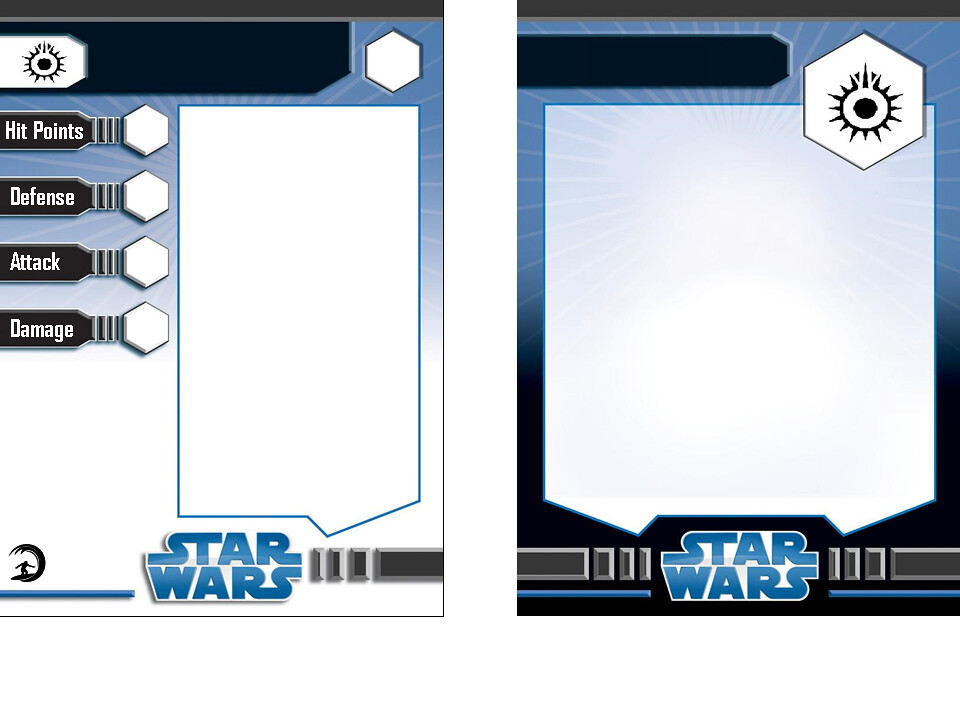 Chiss
Chiss 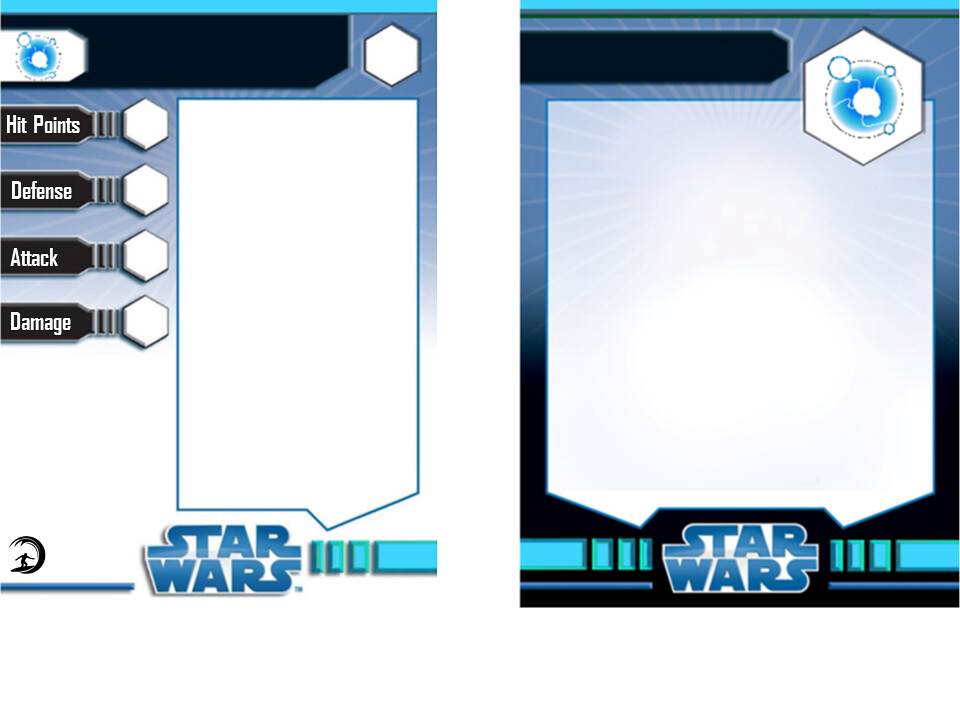 Commerce Guild
Commerce Guild 
https://farm1.staticflickr.com/943/27390397617_3b8abef785_b.jpg"/>
First Order 
https://farm1.staticflickr.com/980/27390397727_bc3f694dc7_b.jpg"/>
Infinite Empire 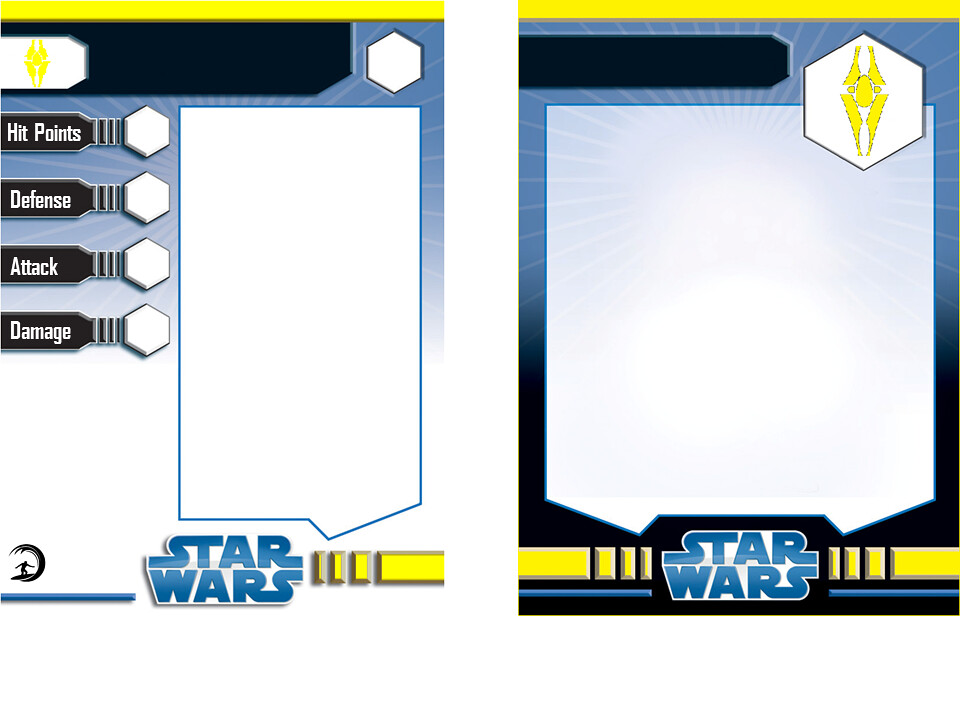 Jedi Order
Jedi Order 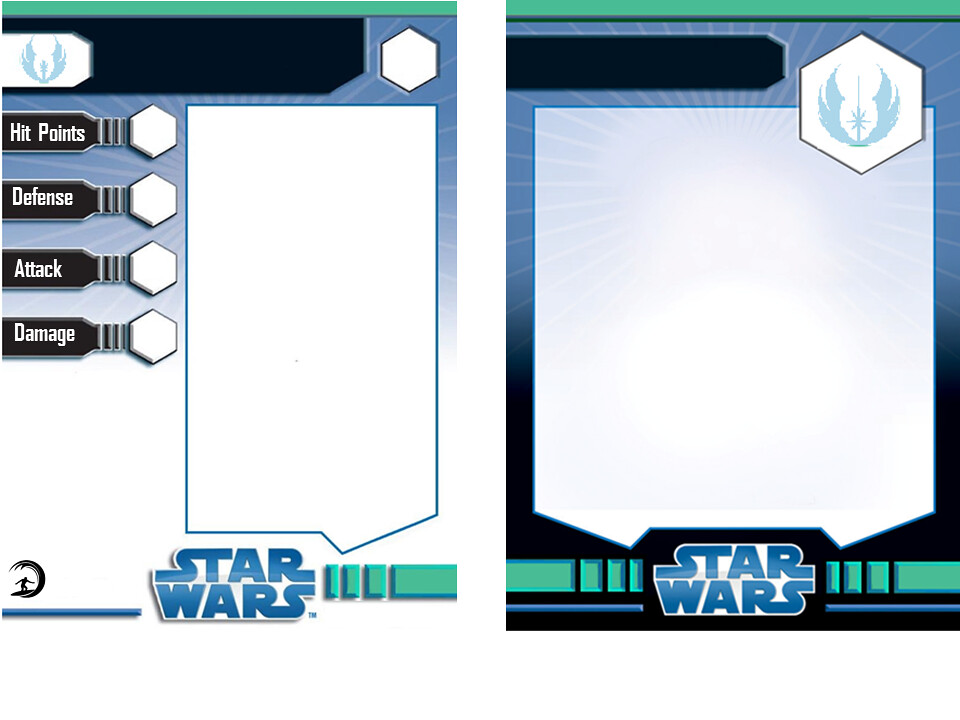 NPC
NPC 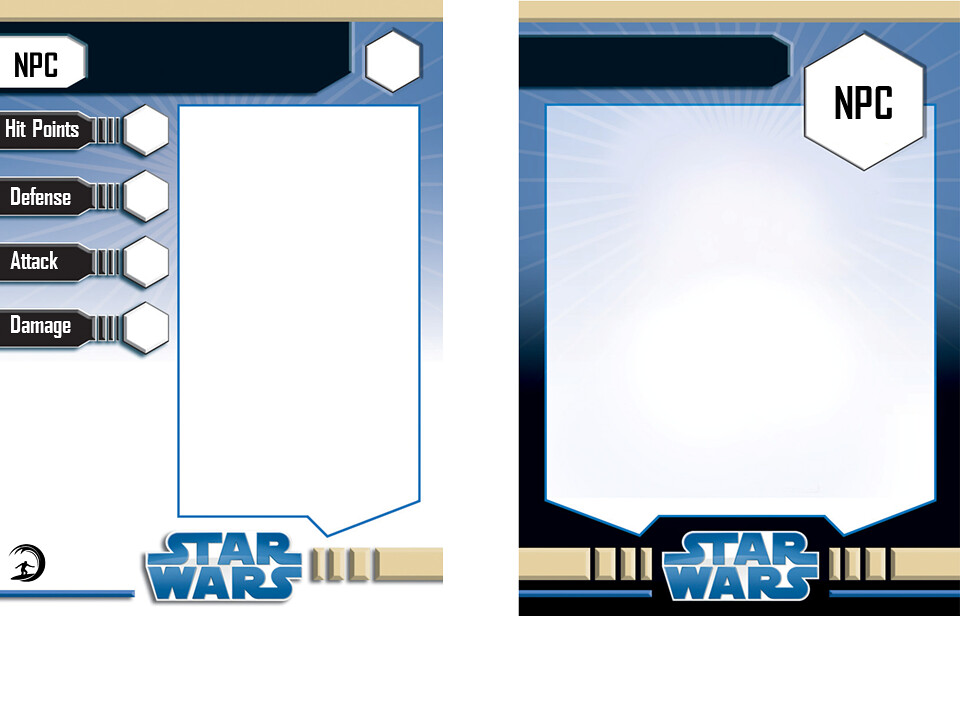 Trade Federaion
Trade Federaion 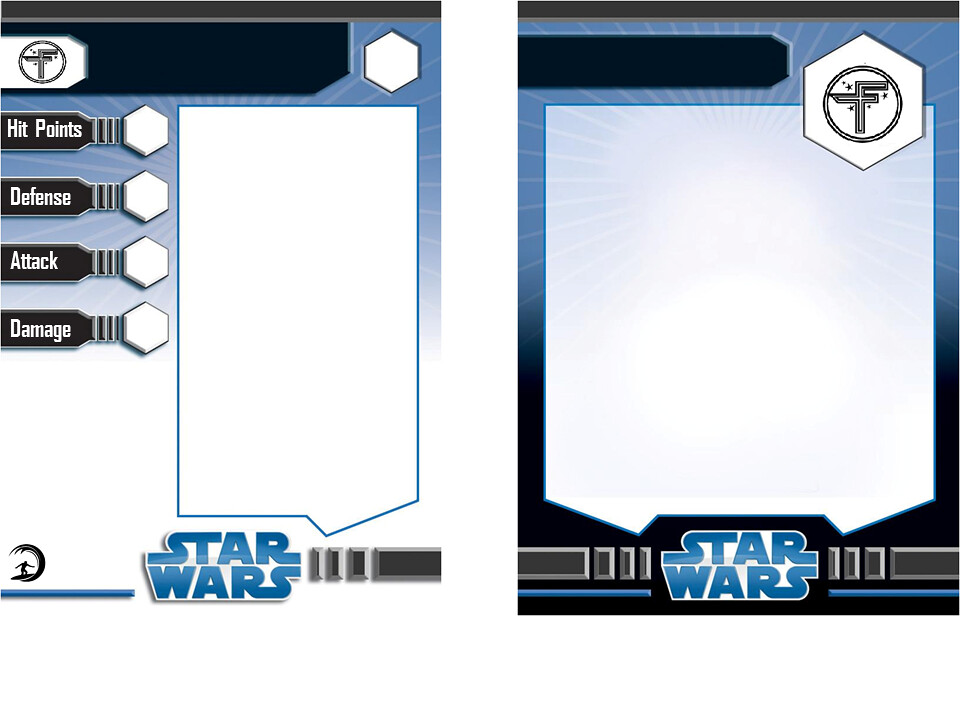 Zann Consortium
Zann Consortium 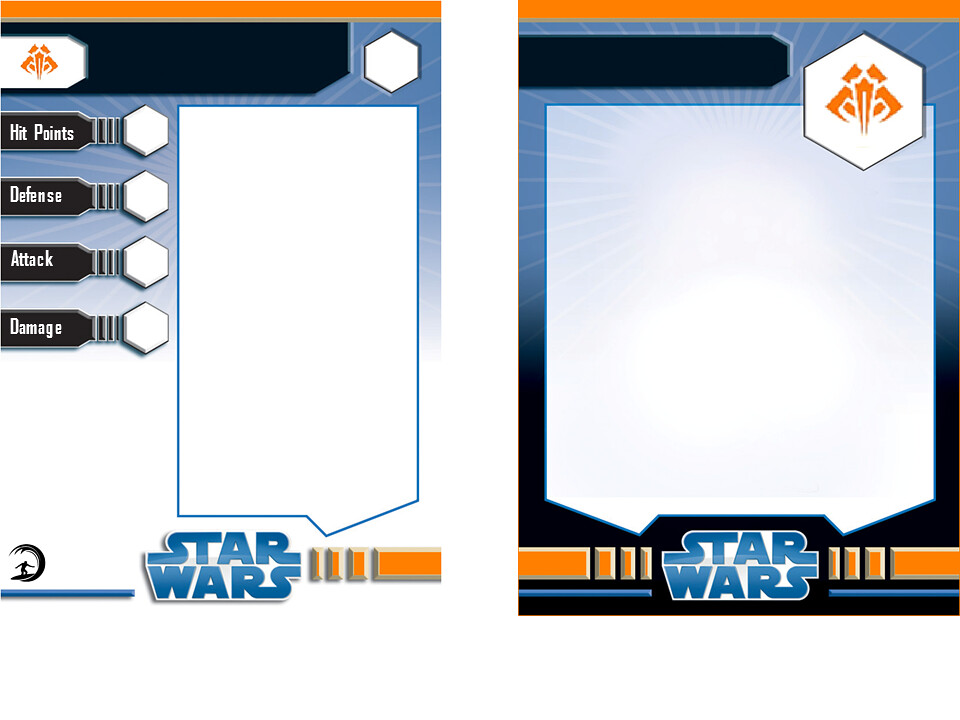 Card Artwork
Card ArtworkThe original WOTC card artwork was a grey-scale colored character on the Faction card.

Some people prefer the traditional greyscale card art, some want an “action background” or partial body shots.
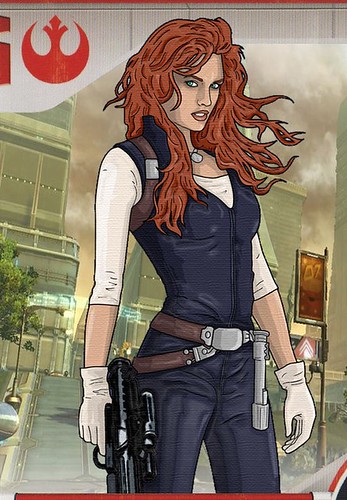
I prefer the full body, clean artwork that WOTC used. While some prefer the grey scale coloring, I prefer color artwork. Use whatever you prefer in your cards.
The most difficult part of card art is actually finding the perfect art for your card. Surfing the web will occasionally give you some gems, but sometimes you have to be creative. Like creating a custom miniature, you may have to try your hand at swapping body parts around to create something that is uniquely right for your card.


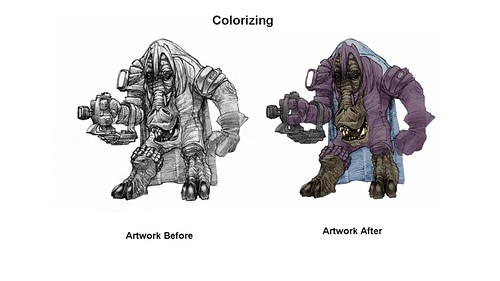
Colorizing a black & white picture is the most challenging for me since I’m by no means an artist. Try different things, be patient and you may enjoy this hobby as much as I do.
Closing ThoughtsLike creating custom characters using only stats, costing is the most difficult. Use your best judgement no matter what costing method you use. To display your cards, you’ll need an online photo sharing site that allows third party hosting. I used to use photobucket, but since they’re no longer free, I’ve moved on to Flickr; they’re not the only ones out there. Surf the net, try out several places and use whats best and easiest for you, and above all else, have fun.
Cheers,
surf